In the fast-evolving world of wireless communication and mobile technology, Wi-Fi hacking, penetration testing, and network analysis tools have gained tremendous importance. Whether you are a security researcher, an enthusiast, or someone curious about network capabilities, having the right tool is crucial. One such powerful and versatile tool is the Nexmon APK.
This article offers an extensive guide on Nexmon APK, exploring what it is, its features, how to install it on Android devices, and how you can use it effectively. Whether you are a beginner or an advanced user, this article will provide you a clear understanding of this tool and its potential.
What is Nexmon Apk?
In the modern digital era, wireless communication is everywhere, and the Wi-Fi network is an essential element connecting devices globally. However, as Wi-Fi networks grow in complexity and ubiquity, so does the necessity to understand their vulnerabilities and how they operate.
Nexmon APK is an Android application that extends the capabilities of the firmware in certain Broadcom Wi-Fi chipsets, enabling advanced wireless functions not typically available on consumer devices. This application serves as a bridge between your smartphone and the powerful Nexmon framework, which is a firmware patching framework designed to unlock hidden capabilities in Broadcom Wi-Fi chips.
Nexmon allows users to perform tasks such as packet injection, monitor mode, and advanced network analysis, which are essential for wireless security research and penetration testing.
Nexmon is essentially a firmware patching framework developed by the Security and Privacy Lab of the Technical University of Berlin. It allows users to modify the behavior of Broadcom Wi-Fi chipsets that are commonly found in many Android smartphones and other devices.
Features:
- Monitor Mode: The ability to put your Wi-Fi chipset into monitor mode is a game-changer for network security enthusiasts. Monitor mode lets your device capture all Wi-Fi packets around it, not just the ones intended for it. This capability is essential for analyzing network traffic and discovering vulnerabilities.
- Packet Injection: Nexmon supports packet injection, meaning you can send custom-crafted Wi-Fi packets. This feature is crucial for testing the robustness of a network against certain attacks, such as deauthentication attacks or testing access point responses.
- Frame Injection and Manipulation: Nexmon allows manipulation and injection of raw Wi-Fi frames, which enables advanced penetration testing techniques, including crafting spoofed frames or replaying packets.
- Easy-to-Use Interface: The APK provides a user-friendly interface to enable or disable monitor mode, start packet injection, and run basic tests. It makes these complex functions accessible on Android devices without needing a command line.
- Compatibility with Third-Party Tools: Nexmon integrates with tools like Wireshark and Aircrack-ng, allowing seamless packet capture and analysis on mobile.
- Lightweight and Efficient: Designed specifically for Android, Nexmon APK is lightweight and optimized to work efficiently on compatible devices without draining excessive battery or resources.
How to Install Nexmon APK on Android?
Installing Nexmon APK requires some technical knowledge and preparation because it interacts with firmware. Here is a detailed step-by-step installation guide:
Step 1: Root Your Device
Since Nexmon needs low-level access, root access is mandatory. Use tools like Magisk or SuperSU depending on your device.
Step 2: Unlock Bootloader
Unlock the bootloader of your device if it’s locked. This step varies by manufacturer and is necessary to flash custom firmware.
Step 3: Download Nexmon APK and Firmware Patch
Visit the official Nexmon GitHub repository or trusted sources to download the latest Nexmon APK and firmware patch files.
Verify that he files are compatible with your device model.
Step 4: Flash the Nexmon Firmware Patch
- Boot into custom recovery.
- Flash the Nexmon firmware patch as instructed by the official documentation.
- Reboot your device.
Step 5: Install the Nexmon APK
- Enable installation from unknown sources on your device.
- Locate the Nexmon APK file and install it.
- Grant the necessary permissions, including root access.
Step 6: Test Nexmon Functionality
- Open Nexmon APK.
- Enable monitor mode.
- Use Wi-Fi analysis apps like Wireshark or other compatible tools to confirm Nexmon is working.
Conclusion
Nexmon APK is a revolutionary tool for anyone interested in Wi-Fi security, wireless research, and penetration testing. It brings advanced Wi-Fi chipset capabilities, like monitor mode and packet injection, directly to your Android device, eliminating the need for bulky hardware.
By unlocking hidden firmware features, Nexmon empowers users to conduct detailed wireless network analyses, test vulnerabilities, and learn about Wi-Fi protocols hands-on. However, it is crucial to use Nexmon ethically and legally, respecting privacy and laws.
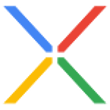


.webp)



.webp)
.webp)
